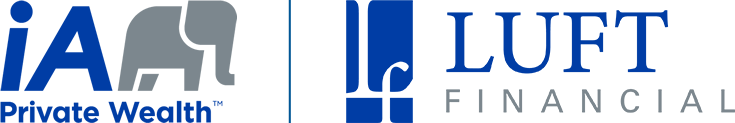The CRA Website is Your Friend
We highly recommend logging into the CRA website because it is a treasure trove of helpful information. Here you can find your RSP & TFSA contribution room limits, your Notice of Assessement and your official tax slips all in one place!
How Do I Log into the CRA Website?
Click on the above link to Sign In or Register. There are 3 options available. If you already use online banking, you might like Option 1 – Using one of our Sign-In Partners in which you can login using the same username and password as your online banking
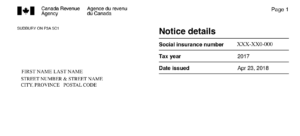
Where Do I Find My Notice of Assessment (NOA)?
Select Tax Returns (left side, under Navigation)
Where Do I Find My RRSP Contribution Room?
Select Savings and Pension Plans (left side, under Navigation). Found on your previous year’s Notice of Assessment (NOA)

Where Do I Find My TFSA Contribution Room?
Select Savings and Pension Plans (left side, under Navigation)
- *Contributions made in the current year are not reflected
- *Previous years’ contributions will not show up until April